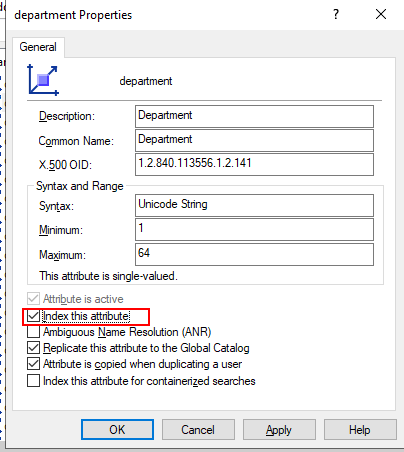Configuration Attributes Adding LDAP attributes to the Global Catalog
June 29, 2024 at 4:56 AMWithin the Global Catalog, only a few LDAP attributes are available by default. This can lead to the fact that when using the Global Catalog and synchronizing attributes, the respective attribute values are empty. To add additional attributes to the Global Catalog, the Active Directory schema must be customized.
Adding the attribute to the Global Catalog
-
If the Active Directory Schema management console is not available, open
cmd.exeand register the extension:regsvr32 schmmgmt.dll -
Start the Microsoft Management Console and add the Active Directory Schema snap-in:
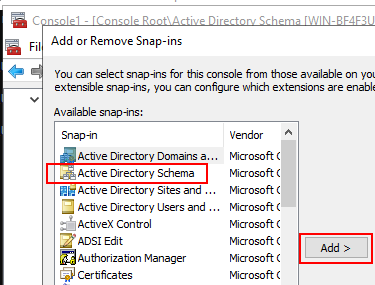
-
In the left pane, click on Attributes:
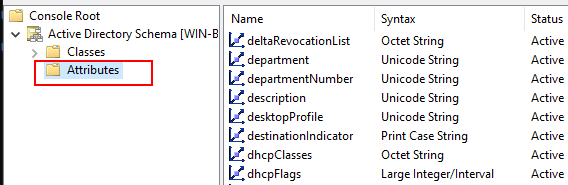
- In the right pane, right click on the attribute you want to modify and click on Properties:
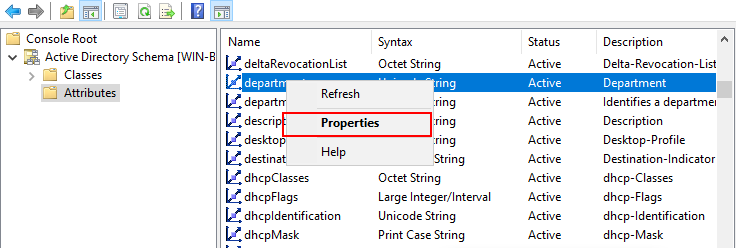
- Check Replicate this Attribute to the Global Catalog and click on OK:
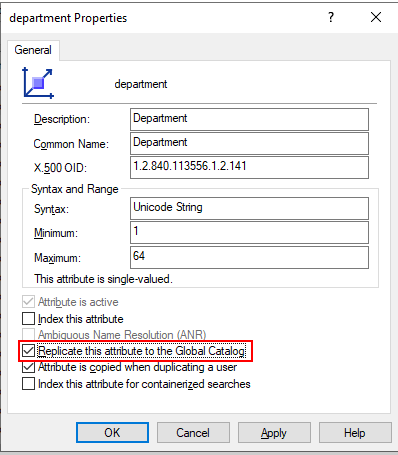
The schema changes will be replicated to the Global Catalog.
Indexing the LDAP attribute
You can search for the published LDAP attributes in the Global Catalog normally. In some circumstances, the searches may take a relatively long time. To speed up the search, you can index the attributes.
To do this, select the option Index this attribute within the Properties dialog: